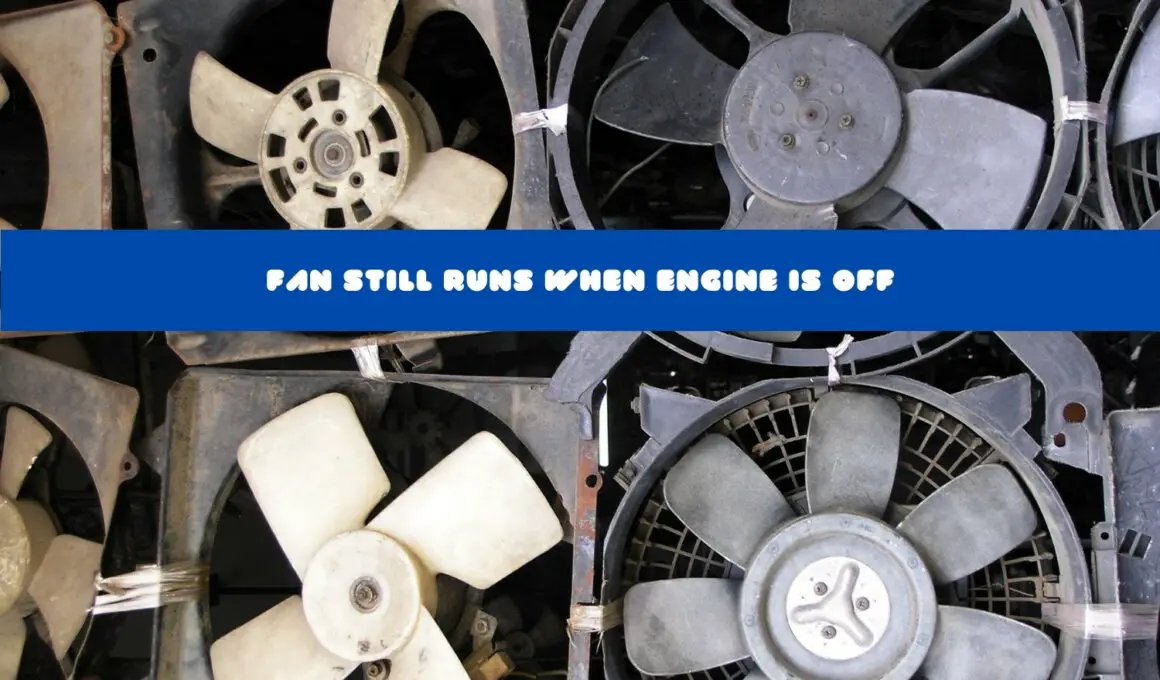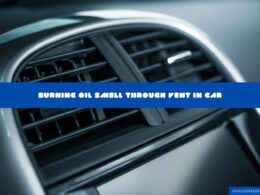In This Article Show
As a car owner, you may have noticed that sometimes the radiator fan continues running even after turning off the engine.
This is a regular occurrence in some cases, while in others, it may indicate an underlying issue. For instance, after a long drive, the fan may remain ON for a few minutes to cool down the heated engine. However, if the fan remains on for an extended period, the fan relay or ECU is probably at fault.
Multiple other reasons might be causing this issue. This article will cover all of them and discuss how you can address this issue.
Is it Normal for the Car Fan to Run After Engine Turns Off?
It is common for a car’s radiator fan to continue running for a short period after the engine has been turned off. For instance, if you have returned from a long drive, probably the engine gets overheated.
In that case, a normal cooling mechanism keeps the fan ON to dissipate residual heat from the engine and cooling system. Usually, it can stay ON for up to 10 minutes.
If the fan continues to run constantly, even when the engine is cold, it may indicate a problem that requires attention.
6 Causes Why Fan Still Runs When Engine is Off
Here’s a list of 6 possible causes to keep the fan ON after turning off the engine.
1. Low Coolant Levels
The car’s cooling system relies on coolant, which is tasked to absorb and dissipate heat from the engine.
When the coolant level is low (due to leakage or evaporation with time), the cooling efficiency decreases, leading the engine to run hotter than usual. Consequently, the radiator fan may run continuously to compensate for the reduced cooling capability.
It’s crucial to periodically check your coolant level and ensure it is within the recommended range.

2. Faulty Fan Relay
The radiator fan relay is the primary component that controls when the fan turns on and off based on inputs from various sensors.
A faulty relay may become stuck in the “on” position, causing the fan to run continuously even when the engine is off.
Relays generally fail due to age, exposure to extreme temperatures, or manufacturing defects. You can identify a faulty relay by testing with a multimeter.
3. Malfunctioning ECU
Modern engines now have an Engine Control Unit (ECU), which is known as the brain of the engine. It manages various aspects of your vehicle’s performance, including the operation of the radiator fan.
If the ECU malfunctions, it may send incorrect signals to the fan, causing it to run when it shouldn’t.
This can be due to software glitches, corrupted data, or hardware failure within the ECU itself. The problem is diagnosed with specialized tools and hence requires professional expertise.
4. Overheating Engine
An overheating engine is a serious issue that can lead to costly repairs if not addressed promptly. When the engine runs too hot, the radiator fan must run continuously to cool it down.
Overheating can be associated with various faulty components, including a bad thermostat, a failed water pump, or a blocked radiator.
5. Faulty Temperature Sensor
Cars usually have an engine temperature or engine coolant temperature sensor. Both purposes are the same; provide temperature input to the ECU.
When the temperature falls to 200 Fahrenheit, the sensor signals ECU to turn on the cooling fan. When the sensor is faulty (due to exposure to extreme temperatures), it will send inaccurate readings, causing the ECU to activate the radiator fan unnecessarily.
6. Wiring Issues
The electrical wiring, connecting the radiator fan to the ECU, relay, and various sensors, is crucial in ensuring proper fan operation.
Damaged, corroded, or shorted wiring can lead to erratic fan behavior, including running when the engine is off.
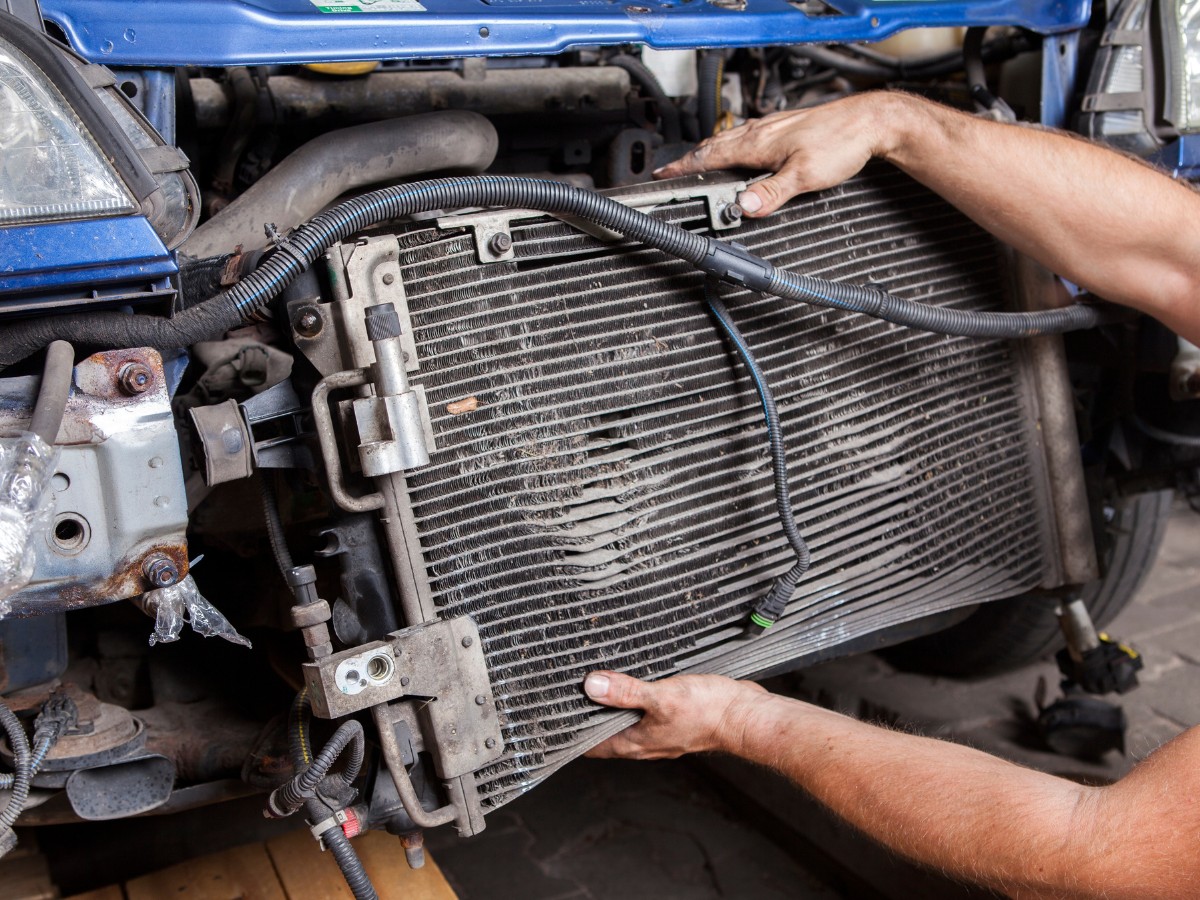
7. Leaks in Radiator and Linked Pipes
As mentioned earlier, low coolant levels can trigger the ECU to turn on the fan for longer. Coolant levels can drop due to leaks in the radiator or connected pipes.
Since the radiator is metallic, it gets corroded over time. Similarly, physical damage may also cause it to leak.
In some cases, these leaks may be difficult to detect, as they may only occur when the cooling system is under pressure.
How to Fix the Issue? Complete Course of Action
To address the issue of a continuously running cooling fan, follow these steps:
- Check your engine compartment for signs of overheating. You must find potential causes such as a clogged radiator, bad thermostat, or failed water pump.
- If that’s not the case, inspect the coolant level and top it off if necessary.
- Inspect the radiator, connected pipes, and wiring for any signs of damage or leaks.
- If the coolant levels are fine and the radiator isn’t leaking, then get your car examined by a professional to diagnose electrical issues to the ECU, fan relay, or temperature sensor. You may not handle them since these components require specialized tools and expertise to diagnose and repair.
Frequently Asked Questions
Finally, here are a couple of questions that car owners usually have related to their car’s cooling fan:
What sensors turn on the radiator fan?
Engine coolant temperature is primarily responsible for turning on the radiator fan. This sensor monitors the engine’s temperature and sends a signal to the ECU to activate the radiator fan when the temperature reaches a threshold (usually 200).
Where is the fan relay located?
The location of the fan relay varies based on the make and model of your vehicle. In most cases, the fan relay lies in the engine compartment, either within the fuse box or in a separate relay box. To be sure precise, consult your vehicle’s owner’s manual.
Conclusion
In certain cases, it is normal for a car’s radiator fan to run briefly after the engine is turned off. However, its extended or constant operation may signal an underlying issue.
With the potential causes and respective fixes, you can prevent possible damage to your engine. Since most of the causes are related to vehicle wiring and ECU, we suggest you hire a professional to assist you in fixing these issues.