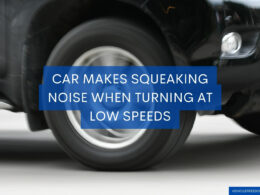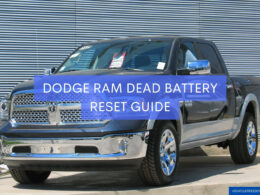In This Article Show
As a seasoned mechanic and writer with over 15 years of experience, I understand the frustration when your GMC Sierra won’t start, and all you get is silence – no click, nothing. In fact, this is one of the issues I’ve encountered most frequently throughout my career, not only with GMC Sierra but with many other models too.
The GMC Sierra is a versatile and reliable pickup truck that remains a favorite among drivers. However, like all mechanical devices, it can run into issues. One of the most puzzling problems you might encounter is when your Sierra fails to start without a single click.
When this happens, staying calm and approaching the problem systematically is essential. Remember, every mechanical issue has a solution; you can diagnose and fix it with the right knowledge.
As someone who’s been navigating these mechanical mazes for a decade and a half, I can assure you that understanding common problems and their solutions can save you a lot of time, stress, and money.
In this comprehensive guide, we’ll explore the common reasons why your GMC Sierra might not start and makes no click, and most importantly, we’ll delve into practical solutions to get you back on the road as quickly as possible.
The Starting System of GMC Sierra
At its most basic, the starting system of your GMC Sierra is an interconnected network of components that all have the same goal: to start your truck’s engine. Each of these parts has a role to play, and when one of them fails, it can prevent the whole system from working.
To understand the reasons why your Sierra might not start and make no click, we first need to understand the key components involved in the process.
- Battery: The battery provides the necessary electrical power to the entire system. It sends power to the starter, which in turn initiates the engine.
- Starter Motor: This small electrical device gets your engine running. When you turn your key or press the start button, the battery sends power to the starter motor. It then turns the engine’s flywheel, starting the combustion process.
- Ignition Switch: The ignition switch is where you insert your key or press the button to start your vehicle. It’s responsible for initiating the starting process.
- Starter Solenoid: The starter solenoid acts as a bridge between the battery and the starter motor. When you turn your key, the solenoid closes the circuit between the battery and the starter, causing the engine to turn over.
- Ignition Relay/Switch: This component plays a crucial role in managing the power sent to the starter from the battery.
Understanding these components isn’t just valuable for solving the problem at hand. It will also help you maintain your Sierra better in the future, giving it a longer, healthier life on the road.
Common Reasons Why Your GMC Sierra Won’t Start with No Click
Experiencing issues when your vehicle doesn’t start can be quite troubling, especially when there’s no click to hint at what might be wrong. However, knowing some common causes can help you tackle this situation more confidently. Below are some usual suspects:

Dead Battery
A dead battery may be the most common reason a vehicle won’t start. Various factors can lead to this, including leaving lights on when the vehicle is not running, a faulty alternator, extreme weather conditions, or the battery’s age.
Faulty Ignition Switch
If the ignition switch is damaged or worn out, it may fail to send the signal to the starter motor, even if the battery has enough power. This could result in the vehicle not starting.
Failed Starter
A faulty starter motor is another common reason vehicles fail to start. If the starter is defective, it won’t be able to engage the flywheel to start the engine.
Damaged Ignition Relay/Switch
A problem with the ignition relay can prevent power from reaching the starter motor. As a result, the engine won’t start, and you won’t hear a click.
Broken Starter Solenoid
The starter solenoid connects the battery to the starter motor. If it’s damaged, the electrical current won’t reach the motor, preventing the vehicle from starting.
Problems with the Anti-Theft System
Sometimes, the issue might not be mechanical at all. If the anti-theft system misinterprets a signal, it can prevent the vehicle from starting as a security measure.
Bad Key Fob
A faulty key fob can be the culprit in vehicles with keyless ignition. If the key fob is damaged or its battery is dead, it won’t be able to send the signal to the ignition.
Diagnosing the Issue
Before we can fix the issue, we first need to identify what’s causing the problem. Below are some steps you can take to diagnose each of the common problems we discussed in the previous section:
How to Check if the Battery is Dead
To check if your battery is dead, you can use a multimeter. A fully charged battery should read around 12.6 volts or more. If the reading is less, the battery may not have enough charge to start the engine. You can also check if the battery terminals are corroded, which can interrupt the connection.

How to Test the Ignition Switch
You can check your ignition switch using a test light. Connect the test light to a good ground and then probe the ignition wires. The light should turn on for two wires in the first key position, three in the second, and one in the last.
How to Identify a Faulty Starter
A bad starter can be identified by using a circuit tester. Connect it to the starter control circuit and try to start the engine. If the light comes on but the engine doesn’t turn over, your starter might be the issue.
How to Determine a Damaged Ignition Relay/Switch: A clicking sound when trying to start the vehicle is a common sign of a bad ignition relay. If there’s no sound, the relay might not be the issue.
How to Find a Broken Starter Solenoid
If you hear a clicking sound when you turn the key but the engine doesn’t crank, it could be a sign of a faulty solenoid. However, this could also be due to a weak battery.
How to Figure Out Problems with the Anti-Theft System
If your anti-theft system is the issue, you’ll likely see a security warning light on your dashboard. If the light is flashing, it might indicate a problem with the system.
How to Examine a Bad Key Fob
If you have a keyless ignition and the vehicle isn’t responding to the key fob, try changing the key fob battery or use a backup fob if you have one. If it still doesn’t respond, the problem might be with the key fob itself.
It’s important to approach these checks systematically, eliminating each possible cause one by one. Remember to take precautions while working with electrical systems, and if you’re unsure at any point, consider seeking professional help.
How to Fix GMC Sierra that Won’t Start with No Click
Now that you have some ideas about the potential issues that might prevent your GMC Sierra from starting, let’s look at how you can fix these problems:
1. Steps to Jump-start the Battery
If your battery is dead, the quickest way to get your vehicle running again is to jump-start it. You’ll need another vehicle and jumper cables for this.
Connect the red cable to the positive terminal on both batteries, then connect one end of the black cable to the negative terminal on the working battery and the other to a grounded metal part of your vehicle.
Start the working vehicle, then try starting your Sierra. If it starts, let it run for a while to recharge the battery.

2. How to Replace the Ignition Switch
Replacing the ignition switch requires a bit more technical know-how. You’ll first need to disconnect the battery and remove the steering column covers. Then, remove the switch itself, replace it with a new one, and reassemble the parts.
3. Guide to Replace the Starter
If the starter is the issue, it will need to be replaced. This involves disconnecting the battery, removing the old starter, installing the new one, and reconnecting the battery. It’s a complex task that requires experience and the right tools.
4. Instructions for Fixing the Ignition Relay/Switch
Changing the ignition relay is comparatively straightforward. Find the relay in your fuse box (refer to your owner’s manual), remove the old one, and replace it with a new one.
5. How to Repair the Starter Solenoid
Replacing the starter solenoid is similar to replacing the starter. It requires disconnecting the battery, removing the starter to access the solenoid, replacing it, and then reinstalling the starter.
6. Methods to Solve Issues with the Anti-Theft System
Professionals best handle problems with the anti-theft system due to the complexity of these systems. However, in some cases, a simple system reset can solve the issue.
This usually involves turning the key to the ‘On’ position for 10 minutes until the security light stops blinking, then turning it off before attempting to start the vehicle.
7. Ways to Fix a Bad Key Fob
Try changing the battery first for a faulty key fob. If this doesn’t work, you may need to replace the key fob. You can buy a new one and program it according to the instructions in your owner’s manual, or have a professional do it.
With more than 15 years of experience as a mechanic, I’ve seen and fixed all of these problems many times over. If you’re comfortable with minor repairs, you can save a lot of money by doing these fixes yourself.
However, if you’re unsure about any of these processes, it’s always safer to seek professional help.
Wrapping it up
Dealing with a GMC Sierra that won’t start and makes no click can initially be a daunting experience. However, by understanding the common causes and potential fixes, you can approach the problem in a systematic, calm, and effective way.
Whether it’s a dead battery, a faulty ignition switch, a bad starter, or even a problem with the anti-theft system, remember that each of these issues is solvable.