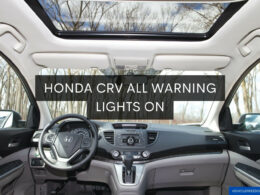In This Article Show
Today, we’re focusing on a common one that many Honda Civic owners may face: Overheating.
The Honda Civic is widely recognized for its reliability and durability. It’s a vehicle that combines comfort, performance, and economy, making it a beloved choice among millions of drivers worldwide.
However, like all machines, it’s not immune to mechanical issues. Overheating is one such problem that could be quite troubling if not addressed promptly and correctly.
Understanding the causes of overheating, diagnosing them, and having the right solutions at your fingertips can save you time and money. This blog post aims to guide you through these aspects, drawing from my extensive experience as a mechanic and my years spent helping drivers navigate such situations.
What Causes a Honda Civic to Overheat?
To address the overheating issues effectively, it’s crucial to have a basic understanding of how the cooling system in a Honda Civic operates. This system’s primary job is to regulate the engine’s temperature and ensure it doesn’t exceed safe levels.
Here are the most common causes of overheating in a Honda Civic:

1. Leaking Coolant System
The coolant system in your Honda Civic plays a crucial role in dissipating the heat generated by your engine. If there’s a leak in the system, the coolant level can drop, leading to inefficient cooling and subsequent overheating.
2. Radiator Issues
The radiator is another essential component of your car’s cooling system. If it gets clogged or damaged, it may not effectively reduce the coolant’s temperature, causing the engine to overheat.
3. Thermostat Failure
The thermostat in your Honda Civic controls the coolant flow between the engine and the radiator. A malfunctioning thermostat might not allow enough coolant into the engine, causing the temperature to rise.
4. Water Pump Failure
The water pump circulates coolant through the engine and the radiator. A faulty water pump can disrupt this circulation, leading to an overheating engine.
5. Engine Oil Issues
Engine oil helps in cooling by reducing friction among moving parts. Low oil levels or poor-quality oil can lead to excess heat generation, causing overheating.
Diagnosing Overheating Issues in Honda Civics
Early detection can make a world of difference when it comes to overheating issues. Knowing the warning signs can help you prevent further damage and potentially costly repairs.
Let’s look at some telltale signs of an overheating Honda Civic and how to inspect your vehicle for the common causes we discussed earlier.

Warning Signs of Overheating
1. Temperature Gauge Reading High
This is the most obvious sign. If the temperature gauge on your dashboard is constantly in the high zone, your Civic might be overheating.
2. Steam from the Hood
If you notice steam or smoke coming from under your hood, immediately pull over safely and turn off the engine.
3. Coolant Leaking onto the Ground
A puddle of coolant under your car is a sure sign of a leak in the system.
4. Strange Smells
A sweet smell could indicate a coolant leak, while a burning smell may suggest an oil leak or other serious issue.
5. Throttle Lag
If your Civic isn’t responding as it should when you press the accelerator, this could be a symptom of overheating.
How to Inspect Your Vehicle for Common Causes
1. Check for Coolant Leaks
Inspect the ground where your car is parked for any leaks. Also, check the coolant reservoir for proper levels and the radiator hoses for any damage.
2. Inspect the Radiator
Look for any physical damage, debris, or discolouration. If your radiator cap is cool to the touch after driving, it could indicate a bad thermostat.
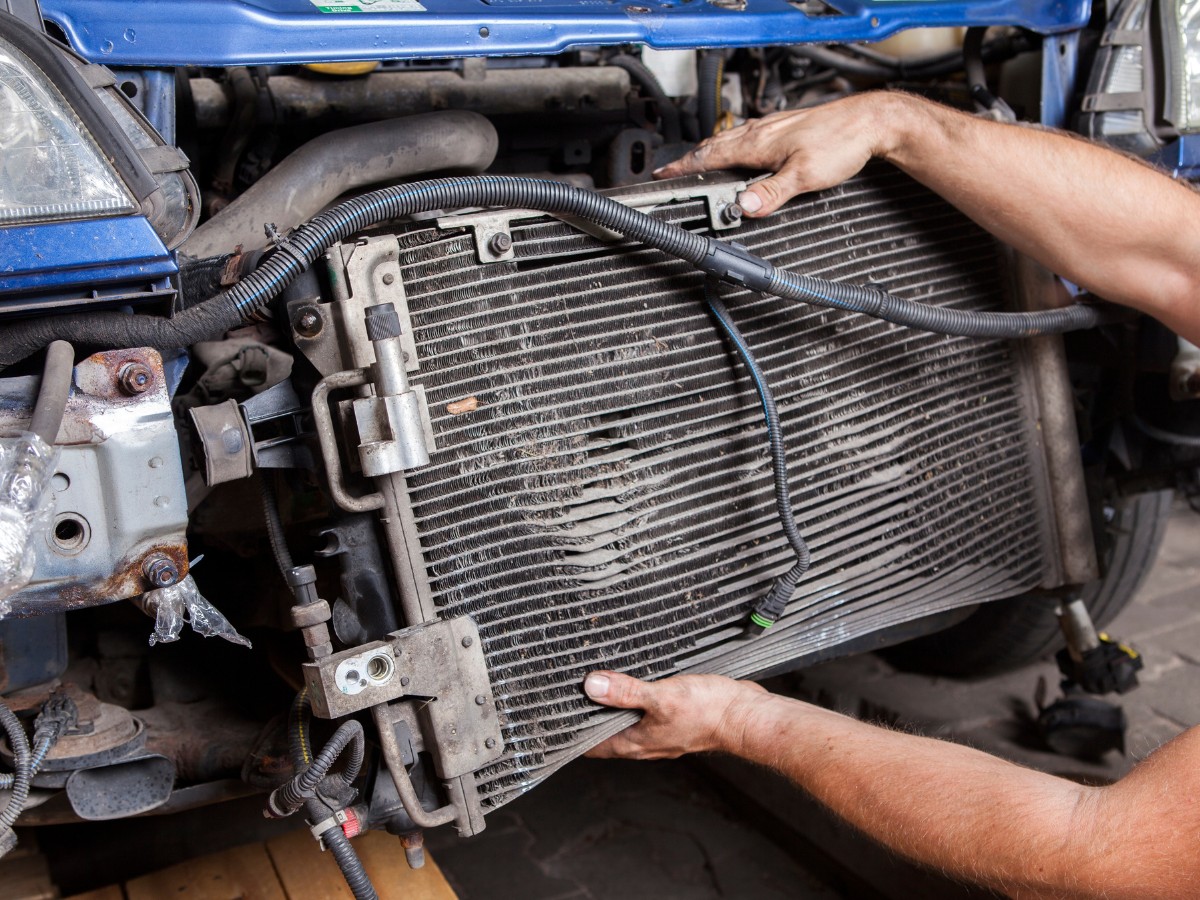
3. Test the Thermostat
If your car is overheating but the lower radiator hose is cool, your thermostat may be stuck closed.
4. Check the Water Pump
Look out for coolant leaks near the water pump or a loose water pump pulley. Noise from the pump could also suggest a failure.
5. Assess the Engine Oil
Check your oil level and colour. Low oil levels or unusually dark oil may indicate a problem.
Over my 15 years of experience in the automotive industry, I’ve routinely advised these steps for diagnosing overheating issues. Remember, while it’s helpful to understand and possibly identify these issues, certain repairs should be left to professional mechanics to ensure safety and efficiency.
How to Fix an Overheating Honda Civic
Now that we’ve identified potential causes of overheating and how to diagnose them, let’s address the fixes.
1. Fixing Coolant Leaks
If you find a coolant leak, it could be a simple fix like tightening or replacing a hose clamp. Sometimes, you may need to replace the radiator or the coolant reservoir.
2. Dealing with Radiator Issues
A flush might be sufficient to restore its function if the radiator is clogged. However, if there’s physical damage or persistent issues, it might need replacement.
3. Replacing a Failed Thermostat
If your thermostat is stuck closed, it will need to be replaced. This is a relatively simple and inexpensive fix but can significantly affect your engine’s temperature regulation.
4. Addressing Water Pump Failure
A failing water pump will likely need to be replaced. This task is more complex and usually best left to a professional mechanic.
5. Solving Engine Oil Issues
It should be replaced if your engine oil is low or unusually dark. In cases of repeated oil issues, consider checking your engine to ensure no serious damage.
While this guide provides potential solutions to common overheating issues in Honda Civics, it’s critical to mention that some of these fixes require a certain level of mechanical proficiency.
If you’re uncomfortable performing these tasks or if the problem persists, it’s highly recommended to seek professional assistance.
Preventing Honda Civic Overheating
Preventive measures are undoubtedly better than any cure. By adhering to a routine maintenance schedule, you can potentially avert overheating problems before they arise.
Here are some key tips to help prevent your Honda Civic from overheating:
- Regularly Check Coolant Levels: Make sure your coolant is always at the recommended level. Low coolant is a common cause of overheating.
- Inspect Hoses and Belts: Regularly check the hoses and belts in your cooling system. Look for signs of wear and tear, leaks, and ensure they are properly tightened.
- Maintain Your Radiator: Ensure your radiator is clean and free from debris. Regularly flushing your radiator can help keep it functioning optimally.
- Service Your Thermostat: Regularly test your thermostat to ensure it’s functioning correctly. If you suspect it’s not, get it checked out by a professional.
- Keep an Eye on Engine Oil: Regularly check your engine oil levels and look out for any unusual color or texture. Change your oil as recommended by the manufacturer.
- Listen to Your Car: When driving, Pay attention to unusual noises, smells, or behaviors. Your car often signals when something is wrong.
I’ve observed that regular maintenance can significantly reduce the chances of your Honda Civic overheating. With these preventive measures, you’re less likely to encounter unexpected issues and more likely to enjoy a smooth, safe driving experience.
Wrapping it up
To sum it up, even reliable vehicles like the Honda Civic can face issues like overheating. The causes range from coolant leaks and radiator problems to thermostat failures, water pump failures, and engine oil issues.
Early detection of these problems is vital, and understanding how to fix them can save you time and money.
However, the most effective approach is prevention. Regular maintenance and timely repairs are crucial in keeping your Honda Civic running smoothly and reducing the risk of overheating.